Instagram Parental Controls: How to Safeguard Your Kids in 2025
Set up parental controls on the teen account for 2025! Learn how to use Instagram's parental controls feature, manage screen time, and message settings.
Author: Aasritha Sai
Set up parental controls on the teen account for 2025! Learn how to use Instagram's parental controls feature, manage screen time, and message settings.
Author: Aasritha Sai

Did you know that 40% of teens are seeing inappropriate content on Instagram? And with over 70% of teens using Instagram every day, it’s really important to make sure your child stays safe online. According to Pew Research, social media has become a major part of teens' daily lives, but it also comes with risks.
In 2025, Instagram introduced tools that let you control what your child sees. In this blog, we’ll show you how to set up Instagram parental controls to keep your child is safe while using Instagram.
Instagram parental controls are features that allow parents to manage their child’s Instagram account. These controls help parents decide who can view their child’s posts, who can message them, and how much time they can spend on the app.
Additionally, parents can block inappropriate content and restrict interactions with people they don’t know, providing a safer online experience for their child.
Instagram offers several ways to help you manage your child’s safety. With Instagram parental controls, you can easily monitor your children's Instagram activity, set time limits on the app, and manage your child's screen time in a balanced way.
You can also customize privacy settings to limit who can see your child’s posts, block inappropriate content, and control interactions with strangers, helping create a safer experience.
Despite these features, adoption rates remain low. As of early 2024, fewer than 10% of teens on Instagram had enabled the parental supervision setting. This shows that while the tools are there, many families have yet to take full advantage of them.
Honestly, setting up parental controls on Instagram is one of the smartest moves you can make to keep your kid safe online. These controls give you some say over who can see their posts, who can message them, and even how long they spend scrolling through the app. It’s all about helping you keep a closer eye on what your child’s actually experiencing.
But here’s the thing, even though these tools are available, not many families are using them. In fact, by early 2024, fewer than 10% of teens on Instagram had parental supervision turned on. So, a lot of kids are basically out there without any extra safety net, which is kind of worrying.
On the bright side, Instagram has made some good changes. In some places, like India, teen accounts are private by default now. Parents can also approve who their kids talk to, set limits on screen time, and even block app use during certain hours. These features make it easier to create a safer space for teens.
Instagram provides a range of tools that help you control your child’s experience on the platform. With Instagram parental controls, you can ensure your child stays safe and uses the app appropriately.
While Instagram offers built-in parental controls, Qoli.ai takes social media monitoring a step further. With Qoli.ai, you can get a detailed overview of your child’s social media activity across different platforms, including Instagram.
With Qoli.ai, you can take a more complete approach to social media safety, providing you with the tools to track and manage your child’s activity across various platforms.
It’s important to know how to properly set up Instagram parental controls to make sure your child is using the app safely. Instagram provides a variety of settings that can help you manage your child’s experience and protect them from unwanted interactions. Here are five essential ways to set up these controls.
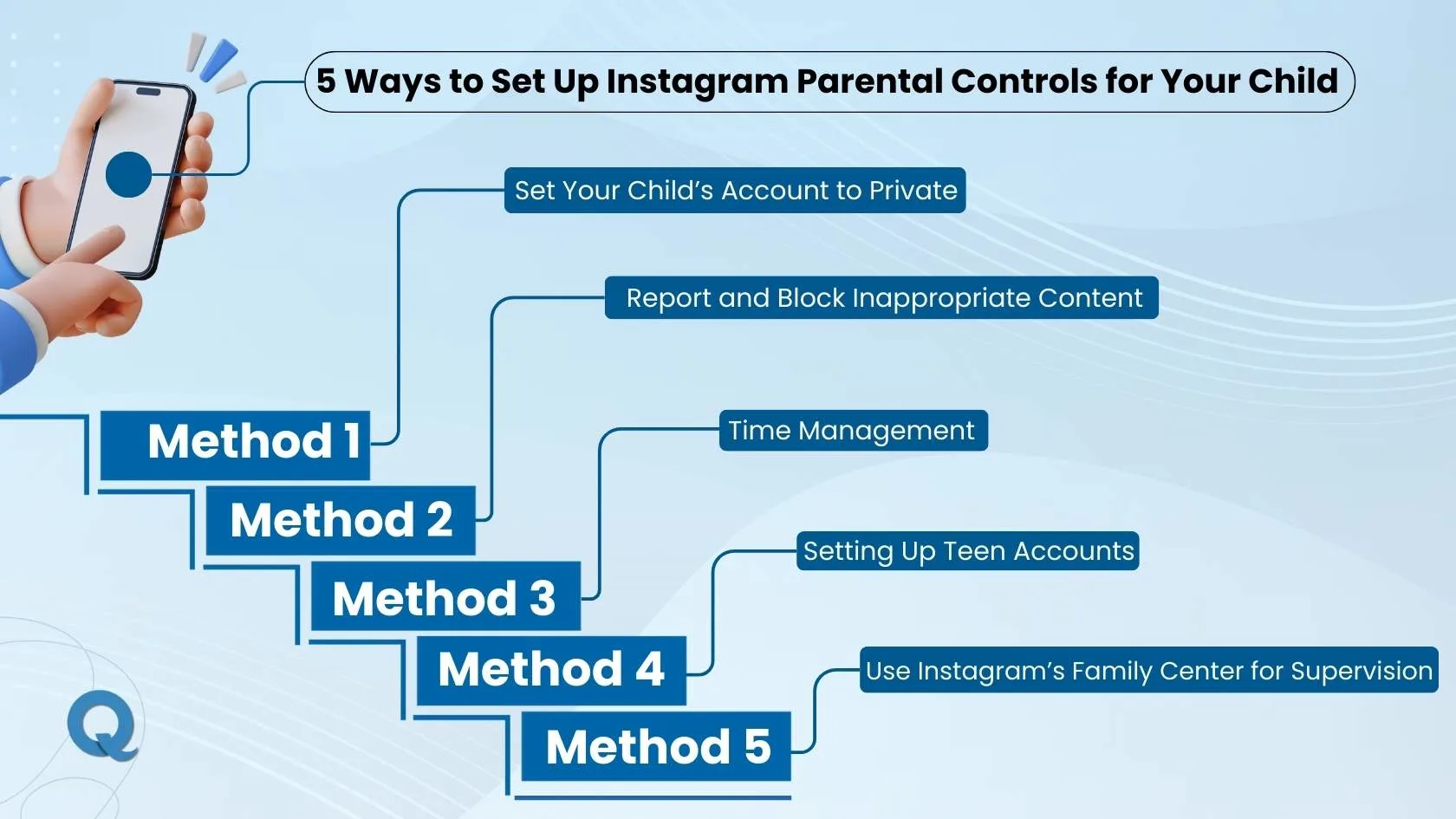
Changing your child’s account to private is the first step to keep their activity safe. When the account is private, only people they approve can follow them or view their posts.
Instagram’s Family Center allows you to manage and monitor your child’s account easily. You can track their activity, set restrictions, and ensure they stay safe while using the app.
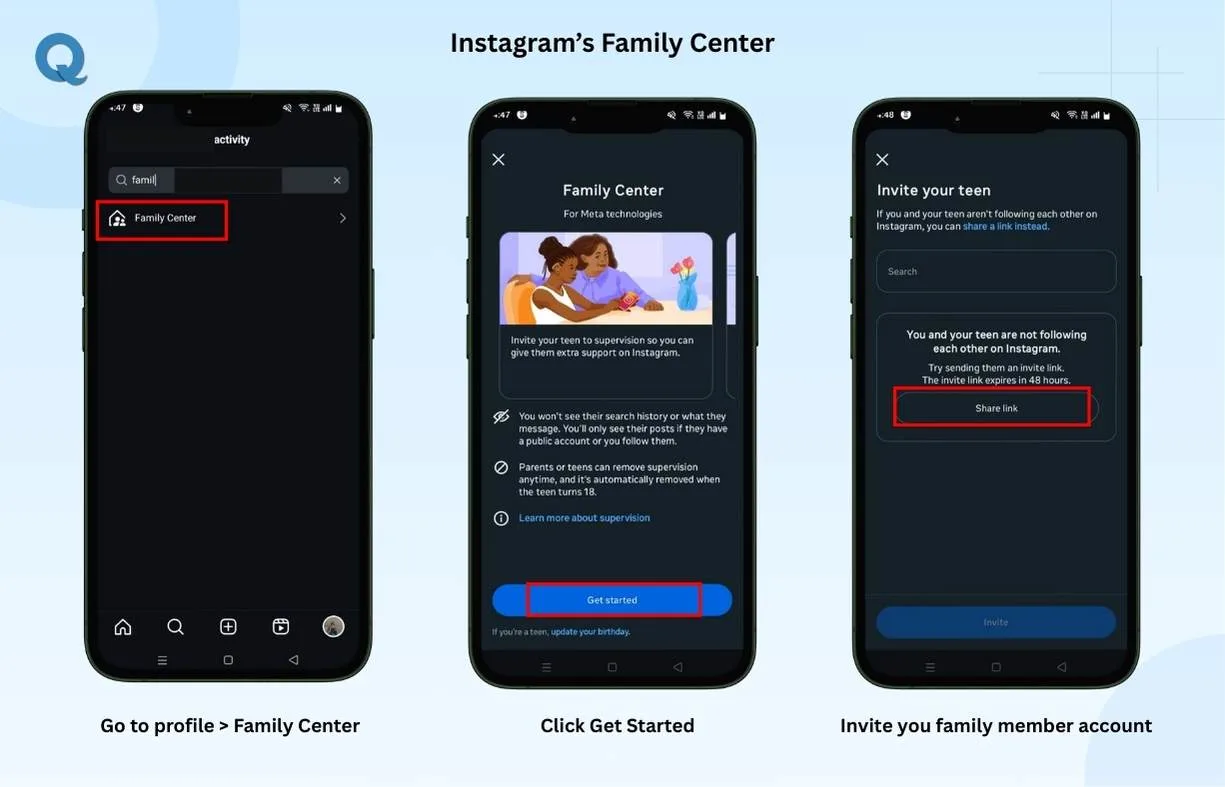
Setting up an Instagram teen account is simple. Instagram automatically applies age restrictions on Instagram settings, giving your child a secure account and limiting their exposure to inappropriate content.
Helping your child spend the right amount of time on Instagram is just as important as keeping their content safe. When you navigate Instagram, you can use simple tools to set daily time limits that fit your child’s routine. These time settings are part of the restrictions in Instagram that help you guide how your child uses the app each day.
If your child comes across something inappropriate on Instagram, you have the tools to take action. Reporting and blocking harmful content is a key part of keeping their account safe.
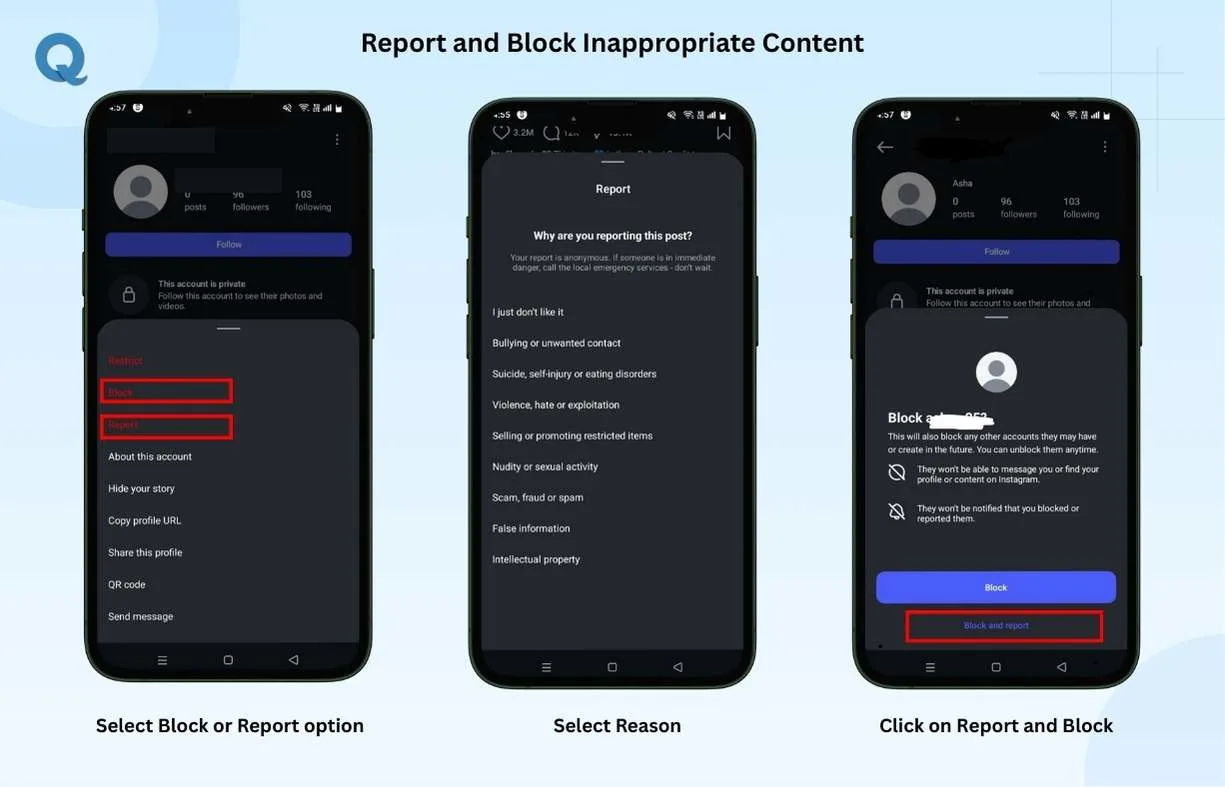
1.To Report a Post:
2.To Block a User:
While privacy settings and parental controls are crucial, there are extra steps you can take to ensure your child is protected on Instagram. Staying actively involved and taking the time to guide your child through the app can make a huge difference. Here are some tips to further enhance their safety:
It's important to talk with your child about what they see and experience on Instagram. Ask them what they like about the app, and if they’ve ever seen anything that made them feel uncomfortable.
Let them know that they can come to you anytime something doesn’t feel right. Regularly checking in will help them feel safe and supported.
Instagram’s Restrict Feature allows your child to limit contact with someone without completely blocking them. This tool lets your child manage interactions with others, while still giving them control over who can comment on their posts or send them messages.
By restricting a user, your child can prevent unwanted interactions without the need for an uncomfortable confrontation.
Last chance! Get 30% off all Qoli features before this limited-time deal disappears forever.
Instagram is a fun way for your child to connect, explore, and express themselves, but safety is key. By using parental controls, setting privacy options, and managing screen time, you can ensure they have a positive experience. It’s important to stay engaged and check in with your child regularly. Ask them about their online interactions and the content they see. This keeps the conversation open and shows them you’re there to support their safety. With these tools and ongoing communication, you can help your child enjoy Instagram while staying protected from online risks.