Is Someone Spying on Your Phone? Here’s How to Find Out
Unusual phone behavior could indicate spying. Find out how to detect hidden trackers and take simple steps to protect your privacy and secure your device.
Author: Aasritha Sai
Unusual phone behavior could indicate spying. Find out how to detect hidden trackers and take simple steps to protect your privacy and secure your device.
Author: Aasritha Sai
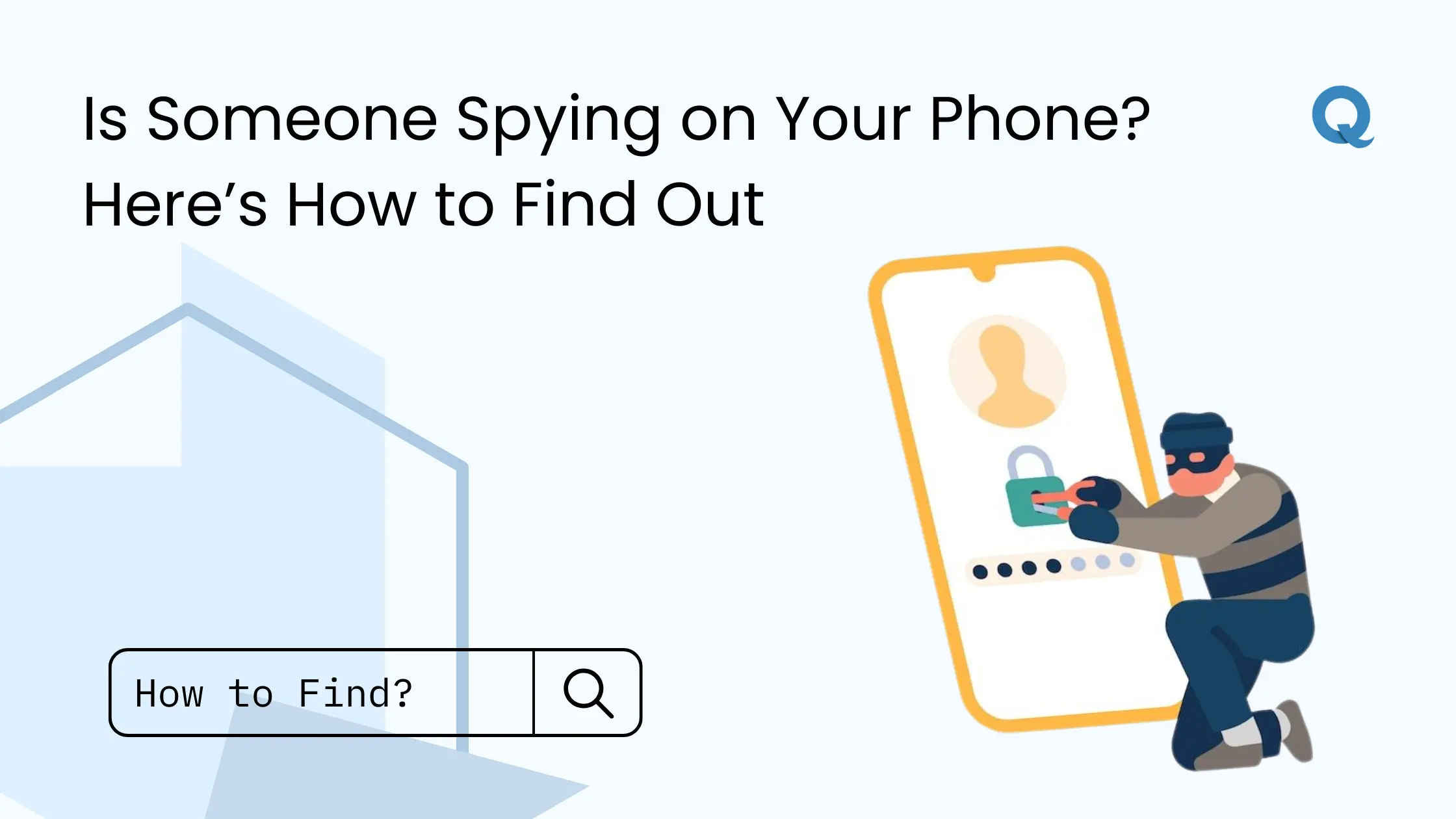
Have you ever noticed your phone acting strange, like getting slower than usual, using more data, or feeling hot when you’re not using it? It could mean someone is spying on your phone. Mobile Phones are important for both work and personal use, and it’s worrying to think that someone might be secretly watching what you do on your phone. If you’re wondering how to tell if someone is spying on your phone, you’re not alone. A lot of people don’t realize the signs, but it’s really important to know how to keep your phone safe. In this blog, you will learn how to find out if someone is spying on your phone and what you can do to protect your privacy.
Phone spying is when someone secretly watches what you do on your phone without you knowing. They can use mobile spy apps to see your calls, messages, and other activities. Phone monitoring is used to spy on a mobile phone and track what you're doing. This can hurt your privacy and trust.
Phone spying is not always legal. Using spyware apps to look at someone’s phone without asking is usually not allowed. However, it might be legal in some cases, like if you're checking your child’s phone or if the person agrees. Make sure you know the rules, regulations, and laws in your area before spying on someone’s phone.
If you notice your phone's battery draining really fast, strange mobile data usage, or if your phone starts acting slow, it could mean someone is using a mobile spy app or spyware to track what you’re doing. You might also find apps you didn’t download. In this section, you’ll learn more about these signs and how to tell if someone is spying on your phone.
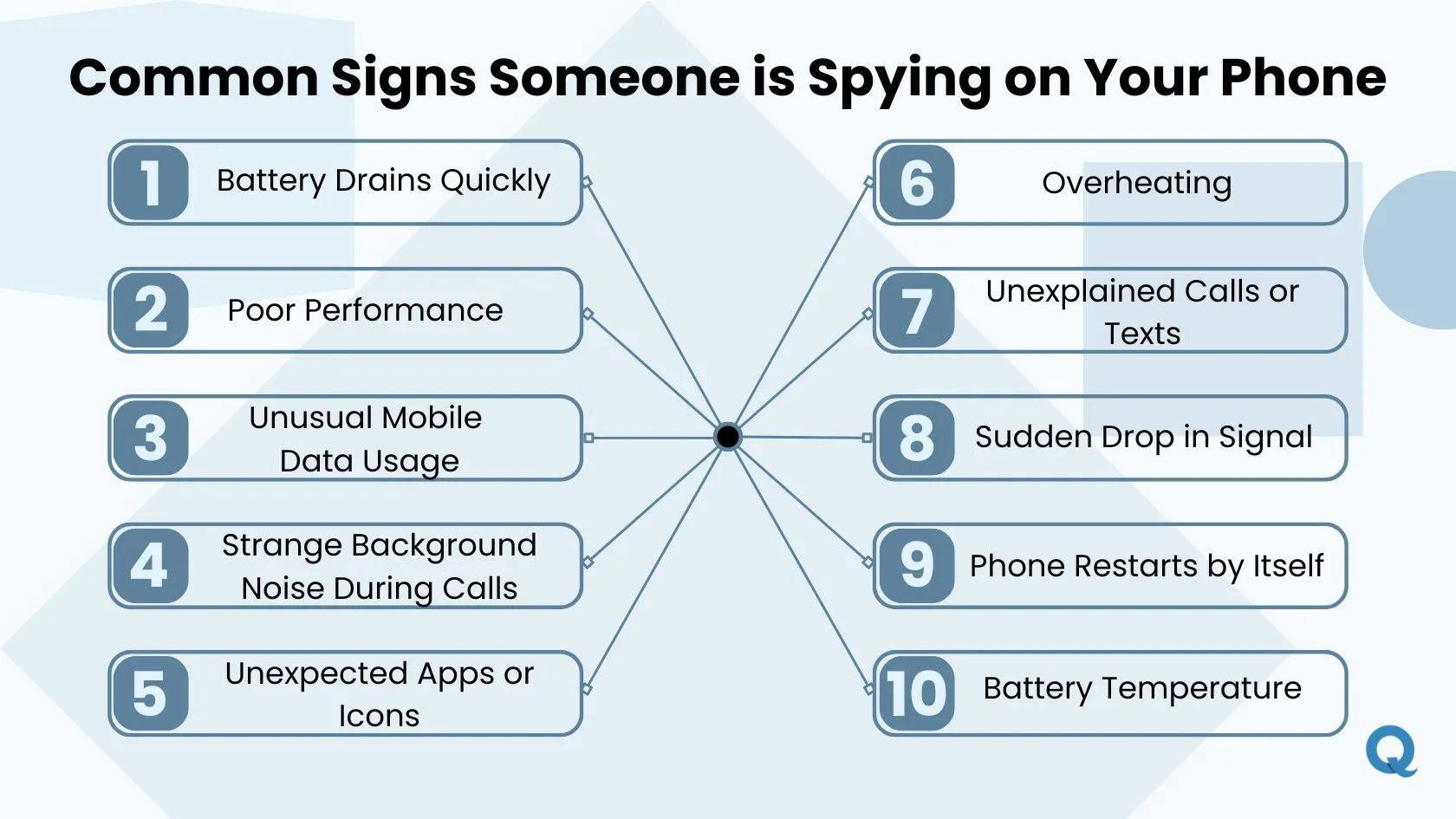
If you've noticed your phone’s battery draining quickly, it might be a sign that someone is spying on your phone. Spy apps can run in the background, using up your battery without you knowing. These apps track what you do, which makes your battery run out faster.
To check if your phone is being tracked, watch how quickly your battery drains. If it’s too fast, you should check your mobile to make sure no one is secretly watching you.
Poor performance on your phone, like slow apps or lagging, could be a sign that someone is spying on it. Spy apps use up your phone’s memory and processing power, which causes it to run slowly. This hidden activity in the background can make even simple tasks feel frustrating and delayed.
Check if your phone takes longer to respond to your commands or if apps are freezing. These signs could mean there’s a spy phone app affecting your phone's performance.
Your phone’s data may be draining faster than normal because a spy device is secretly using it without your knowledge. These devices run quietly in the background, tracking your phone activity and sending it to someone else.
Regularly checking your data usage is important. Sudden increases in data consumption could mean someone is spying on you.
When you're talking on the phone, sometimes you might hear strange noises like beeping, clicking, or buzzing. These sounds can happen if someone is listening to your calls. A phone monitor might be making these noises while tracking your conversation.
If you hear these weird sounds often, it could mean your phone is being spied on. Be cautious and check your phone if you notice this happening frequently.
Unfamiliar apps or icons on your phone can be a sign of remote monitoring. These hidden apps are often used to track your activities.
If you notice a duplicate app on your device that you didn’t install, it’s important to check it immediately. It could mean that someone has gained access to your phone and is secretly monitoring you.
Your phone can overheat when it's working too hard. Hidden apps may be running in the background, using up your phone’s resources and causing it to get hot. To make your phone cool down, check for any suspicious apps that might be running.
If your phone shows calls or text messages you didn’t make, that’s a warning sign. Your phone may be under someone else's control, possibly a spy app working in the background. Check your recent calls and messages often. To protect your phone, delete unknown apps and change your passwords right away.
A sudden drop in signal isn’t always just a poor network issue. It could be a clue that something unusual is happening in the background. When your signal cuts out in places where it normally works fine, it’s worth paying attention.
Even when you’re using your phone without touching any apps or buttons, the signal might disappear for a few seconds. That’s not something to ignore.
A phone that keeps restarting by itself is not normal. It might mean someone installed spyware on your phone to spy on you. To fix this, you should reset your phone to its factory settings. This will remove anything bad and make your phone safe again.
A sudden rise in your phone's battery temperature can indicate that a hidden app is running on your phone without your knowledge. Spy apps use your phone's resources, causing the battery to heat up. If you notice your phone’s temperature becoming unusually high, it might be a sign that a hidden app is silently tracking your activities.

Spyware can get onto your phone without you knowing, and it can see what you do. To protect your phone from spyware, only download apps from trusted sources like the Google Play Store, and be careful about clicking on strange links. Always check the apps installed on your device and delete anything you don’t recognize. In this section, you can learn how to protect your phone from spyware and keep your personal information safe.
If someone is spying on your phone, it’s important to act quickly. First, look through all the apps on your phone and see if there are any you don’t remember installing. Spyware apps can be secretly installed on your phone, so if you find anything strange, delete them right away. Then, use a trusted app to scan your phone and remove any spyware. This will help make sure no one can spy on you and that your phone stays safe.
Someone spying on your phone can be scary, but using security software can stop it. This special program helps keep your phone safe and your messages private. Whether your phone is linked through contacts or apps, security software can block anyone from spying at your information.
Unusual battery drain, slow performance, or apps opening by themselves can mean someone is spying on your phone. On Android, hidden apps or strange settings may reveal spy software; on iPhone, watch for unexpected behavior or unknown profiles. Let’s see some common signs when someone tries to spy on your Android phone and iPhone:
When someone is spying on your phone, your iOS device may act strangely. Look for apps you didn’t install. Spyware often hides in these apps and can track things like your calls and messages. You might also notice your battery draining faster than usual or your phone getting hot for no reason. To protect your phone, make sure your iOS device is updated regularly. Both Android and iOS devices can get spyware, so it's important to stay aware and protect your phone.
Strange signs, like your phone’s battery draining quickly or using more data than usual, could mean someone is monitoring your phone. To keep your phone safe, check for apps you didn’t install, and make sure your phone is always updated. Using a strong password and being careful with apps can protect your privacy. By following these steps, you can prevent anyone from spying on your phone and keep it secure.