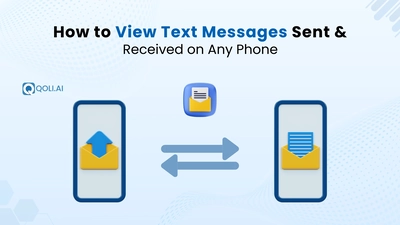
- Blogs
- BPO & Sales
- Call Recording
- Location Tracking
- WhatsApp Monitoring
- Web & Apps
- Screen Time
- Online Safety
- Trending
- Latest News
Expert-backed resources on everything you need to acquire, retain, and grow your customers.
Follow us for all the latest news, tips, and updates.
Want to keep your customers happy? Check out the top 10 Contact Center KPIs to track! Boost satisfaction and improve service with these easy tips!
Banned Apps in India 2025: See which apps are blocked, why they were removed, and how these bans could affect your privacy and phone use.
Need to track your remote team in 2025? Check out the 5 best employee location tracking apps to boost productivity, prevent time theft, and streamline management.
Curious about Grok AI? Discover how Elon Musk’s new chatbot stands out with real-time data from X, a unique conversational style, and creative content generation.