How to check Airtel Call History in 2025 Step by Step
Check Airtel call history in 2025 using the app or SMS. View, download, or request detailed call logs and PDFs quickly and safely.
Author: Asif Shaik
Check Airtel call history in 2025 using the app or SMS. View, download, or request detailed call logs and PDFs quickly and safely.
Author: Asif Shaik
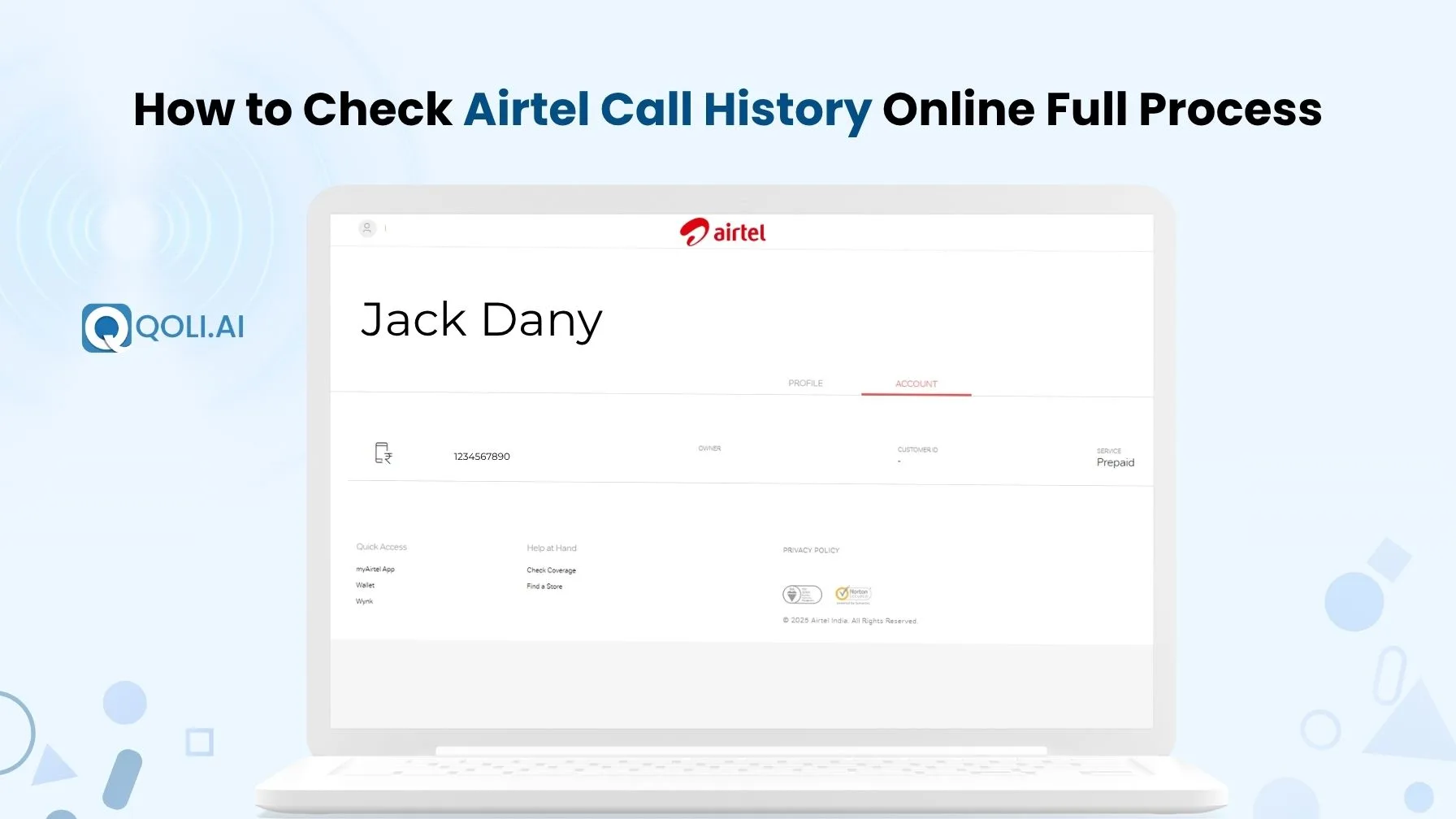
Let’s say you forgot to save a number or want to look back at who called you earlier. It happens to all of us. And if you're using Airtel, you might be wondering how to Check Airtel Call History without going through too much trouble.
Good news is, it’s actually pretty simple. Whether it’s for missed calls, outgoing ones, or just keeping track, this blog will help you check it step by step without any confusion.
Before you check your Airtel call history, there are a couple of things you should keep in mind. This will help you understand exactly what you're going to see and avoid any confusion while going through your call records.
Airtel call history typically includes the following details:
That’s it. Airtel doesn’t show the name of the contact or any location info. So if you’re expecting detailed reports like recordings or contact names, that’s not possible. You’ll only get what’s directly linked to your SIM usage.
There’s not a huge difference, but here’s what you should know:
If you’re a prepaid user, you might only see limited history, sometimes just the last few days or recent numbers. Airtel usually doesn’t store long-term data for prepaid users unless it’s specifically requested.
If you’re on postpaid, the logs are more detailed. You’ll often get full monthly airtel call records in your bill summary or inside the app. Postpaid users usually have better access to past phone call history in airtel compared to prepaid.
Here’s a full comparison table for better understanding:
| Feature | Prepaid Users | Postpaid Users |
|---|---|---|
| Record Availability Period | 3 to 6 months (based on activity and recharges) | Up to 12 months (standard for billing history) |
| Details Included | Call date, time, duration, balance deductions | Call date, time, duration, cost per call, tariffs |
| Billing Information | Not included | Fully itemized billing per call |
| Download Option | Limited download features | Monthly statements available |
| Format of History | Call summary and deduction logs | Full Airtel call history PDF with cost breakdown |
The easiest way to check the call history of mobile number is through the Airtel Thanks app. If you already have it on your phone, Great. If not, just download it from the Play Store or App Store.
Start by downloading the official Airtel Thanks app from your device's app store. The app is available for both Android and iOS.
To get started:
If you don’t find what you’re looking for inside the app or you need older records, like calls from the past few months, there’s another way to get them. You can simply request detailed call lists directly from Airtel support.
Yes, Airtel allows you to request your call details for a specific month directly through SMS, supported by an enterprise-level SMS gateway and bulk sms service that guarantees reliable message delivery. The records are sent as a password-protected PDF to your registered email address.
Here’s how you can get Airtel prepaid call history:
1. Open your phone’s messaging app
Use the messaging app linked to your Airtel SIM.
2. Type the SMS in the correct format
Type this in the message: EPREBILL [MONTH] [YOUR EMAIL ID]
For example: EPREBILL OCTOBER [email protected]
3. Send the Message to 121
Send this SMS to 121, Airtel’s official support number.
4. Check Your Email Inbox
Within a few seconds, you will receive a interactive PDF document containing your detailed Airtel call history for the selected month.
5. Open the PDF Using the Provided Password
The password format will be shared in the email itself. Follow the instructions to access your call details online securely.
Postpaid subscribers can access comprehensive Airtel call history through itemized electronic bills that provide complete call breakdowns with billing details, ensuring full transparency from the voice provider
Airtel postpaid customers must first activate itemized billing to receive detailed Airtel call history in their monthly Airtel call statements. This service provides comprehensive call logs with complete transaction details.
If you’re using a Jio or Vi (Vodafone Idea) SIM and want to see call history too, I’ve already written step-by-step blogs for them. You can check them out here:
How to Check Call History in Jio
How to Check Call History in Vi (Vodafone Idea)
Looking for a way to check your mobile call history beyond just a few days? Most apps or networks, like Airtel, only show recent logs. But what if you need full call history from the last one, two, or even three months, especially to track your customers phone queue and manage missed calls effectively?
That’s where Qoli comes in. And once you start using it, you’ll wonder why you didn’t try it earlier.
The moment you install Qoli, it starts saving every call on your phone. You don’t have to press anything or go look for settings. Just open the app when you need to check your call history, and it’s all there.
Here’s the Qoli setup process in 5 very simple steps:
1. Go to the Qoli website and create your account.
2.From your dashboard, download the app using the link they give you.
3. Install the app on the phone you want to track.
4. Open the app and enter the code from your dashboard to connect it.
5. Allow the permissions it asks for, and you can start checking everything from your dashboard.
If you want full call history without asking anyone or waiting for a bill, Qoli is honestly the simplest way to do it.
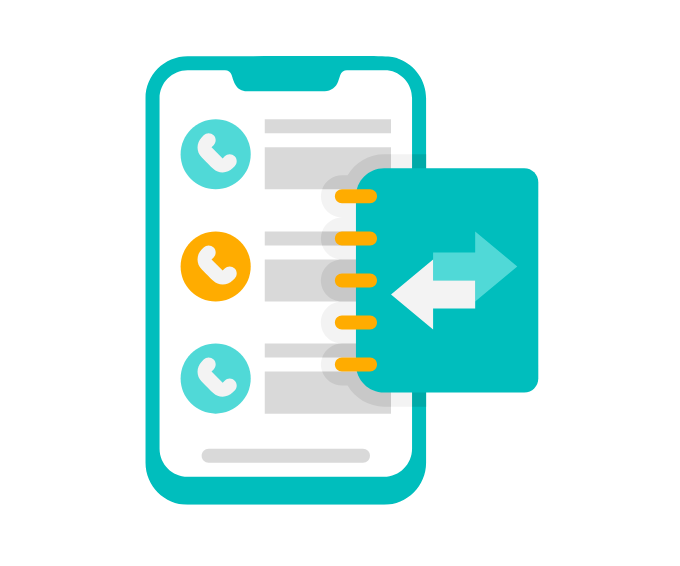
| Method | Who Can Use It | Duration Available | Download Option | Extra Features |
|---|---|---|---|---|
| Airtel Thanks App | Prepaid and Postpaid | Recent few days | No direct download | Quick access via mobile app, view call list and usage |
| SMS to 121 (EPREBILL) | Prepaid and Postpaid | Specific month | Yes (PDF to email) | Official monthly bill with detailed Airtel call history PDF |
| Itemized e-Bill Activation | Postpaid | Monthly from activation | Yes (automatic via email) | Enables full Airtel call history for the last 6 months or more |
| Qoli Call Log Monitor | Any SIM type (via app) | From the day of setup | Yes | View, filter, search, and play call recordings directly from the dashboard |
Alright, so now you know all the ways to check your Airtel call history. Some methods are quick, some give you more details, and some just make life easier.
If you only need to check recent calls, the Airtel app or a simple SMS is enough. But if you want to keep your call history saved for later, Qoli is honestly the easiest thing to use. Just open it, and your full list is right there whenever you need it.
Try whichever method fits you best. That’s all you really need.
Thanks for being here. Hope this helped you in a real way.