How to Recover Deleted Text Messages on Android Easily
Easily retrieve deleted text messages on Android. Explore proven methods to recover deleted texts and protect every text message on your Android phone.
Author: Abhilash Dama
Easily retrieve deleted text messages on Android. Explore proven methods to recover deleted texts and protect every text message on your Android phone.
Author: Abhilash Dama
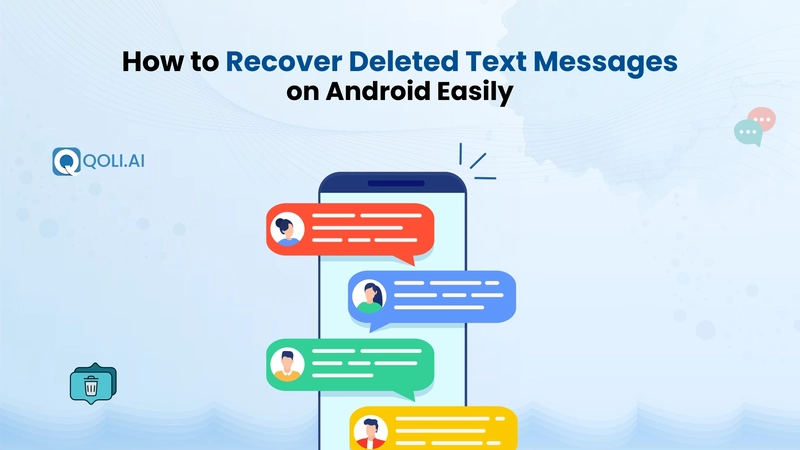
I get it, you just deleted an important text message and you are in that oh-no moment.It could have been an important detail, a work conversation, or a memory you wanted to keep. And now it’s gone… or is it?
I’ve been exactly where you are, searching for how to recover deleted text messages on Android, wondering if there’s any way to retrieve deleted messages without losing hope. I know how stressful it feels when you need SMS recovery quickly, whether it’s for a deleted text from a client, a friend, or family.
That’s why I’m here to guide you through proven ways to restore deleted messages on any Android mobile. No matter your device brand such as Samsung, Xiaomi, Realme, Redmi, Poco, Vivo, Nothing, or others, you’ll learn how to find deleted messages and take control of your SMS history again.
When you hit “delete” on a text message on your Android mobile, it doesn’t instantly vanish into thin air. Instead, the message is marked as deleted, and the space it occupied in your SMS history is marked as available for new data.
Here’s the difficult part, until that space is overwritten by new data, you might still be able to recover deleted data. But the longer you wait, the higher the risk that your device will replace that data permanently.
Think of it like erasing pencil marks on a page. You can still see faint traces for a while, but if you keep writing over it, those traces eventually disappear.
This is why message recovery works best when you act fast. The moment you realize something’s missing, stop using the phone for texting and start looking into SMS recovery options right away.
Yes, but it depends on a few things. When a message is deleted, your Android mobile doesn’t erase it instantly. Instead, it hides it until new data replaces it.
Without a backup, recovery is possible if:
Losing important text messages can feel like they are gone forever, but in many cases, there’s still hope. Depending on how your Android mobile stores data and what recovery options you’ve set up, you may be able to restore deleted messages in just a few steps.
Here are the four most reliable ways to bring those messages back.
Before jumping into advanced tools, it’s worth checking the built-in features your Android phone already offers. In many cases, your deleted conversation isn’t really gone , it’s just hidden or stored in a backup.
If you use the Google Messages app, a quick swipe left or right might have archived your chat instead of deleting it.
Some phones, like Samsung Galaxy models, have a Recycle Bin inside the Messages app:
If you’ve turned on Google cloud Backup on your android:
If your deleted text messages aren’t in google drive backup or hidden folder, your mobile carrier might still have a copy stored on their servers. Many carriers keep records for a short period, usually for billing, technical troubleshooting, or legal requirements.
Here’s how you can try this option:
By now, you’ve probably noticed that getting back deleted messages can be difficult. Google Backup only works if it was turned on before you deleted the chat. Mobile carriers may keep message records, but usually only for 30–90 days, and often just basic details, not the full content.
That’s where Qoli comes in as a powerful solution.
Qoli is one of the best third-party data recovery software that works in real time to make sure your important conversations are always within reach. Unlike traditional android data recovery methods that only help after something’s gone, Qoli actively monitors, records, and backs up your communication activity, so you can check them anytime.
Qoli can do for you:
How to use Qoli for message monitoring:
Step 1: Go to the official Qoli.ai website and pick a plan that fits your needs.
Step 2: Once your plan is active, sign in with your email and password.
Step 3: Download the Qoli app on the phone where you want to monitor deleted messages.
Step 4: Install the app and allow all permissions it asks for, this step is important for Qoli to work properly.
Step 5: Now, simply visit the Qoli dashboard on the website to view all deleted messages from any platform, anytime.
Sometimes, even if you’ve deleted messages on your main Android phone, those messages might still exist on other devices connected to the same account. For example, if you use Samsung phones and tablets or have multiple devices synced with your Google account, there’s a chance your deleted texts are still available elsewhere.
Here’s what you can do:
If you use Google Messages or Samsung Messages across multiple devices like phones and tablets, it's worth checking them all. On newer Android versions, with chat features and syncing enabled, deleted texts from one device might still be visible on another.
Samsung phones and tablets include features like Samsung Cloud and Samsung Switch that help back up and sync your messages. If you have these enabled, log into Samsung Cloud to check if your messages are stored there. You can also use Samsung Switch to restore data from another device or backup.
If you use Google One for backups, connect your phone and check if your messages are backed up before deletion. This can help you recover lost messages without third-party backup apps.
Some apps, especially Samsung Messages, include a Recycle Bin or archived folder where deleted texts stay for up to 30 days before permanent deletion. You can learn how to retrieve deleted text by checking these folders.
If all the above methods fail, you can try to reach out to the sender and ask them to resend the message.
Recovering deleted messages can vary a lot depending on your Android device and its software version. Brands like Samsung, Xiaomi, Realme, and others use different messaging apps, backup methods, and recovery features. Custom interfaces like One UI on newer Android versions also affect how recovery works.
To help you navigate this, here’s a simple table that highlights the main differences in message recovery across popular Android phones. It shows what options your device likely has and how you can recover lost messages without backup.
| Device Brand | Built-In Backup Options | Recovery Features |
|---|---|---|
| Samsung Phones and Tablets | Samsung Cloud, Samsung Switch | Includes Recycle Bin in Samsung Messages app (up to 30 days) |
| Xiaomi, Redmi, Poco, Realme | Google Backup, Mi Cloud | No native recycle bin, rely on Google Backup and third-party apps |
| Vivo, Nothing, Other Android Phones | Google Backup | No native recycle bin, depend on Google Drive backup |
| Newer Android Versions | Google Backup, Chat Features Sync | Chat sync can store messages across devices |
Before we get into data loss tips, it's important to understand why messages sometimes disappear from your phone. When you know the usual causes, it helps you avoid losing important conversations and act quickly when needed.
Here are some of the most common reasons why you might lose messages on your Android phone:
This is the number one cause of missing texts. A single tap on “delete a text message” , often without thinking, can remove important conversations instantly. In a recent user survey, 34% of users reported data loss due to accidental deletion, making it the most common cause of data loss.
If you want to restore them, acting quickly is key. Some Android phones use built-in recovery features like cloud backups, while others may require a third-party app to help you recover the messages you want to retrieve.
While updates are designed to improve your device, they can sometimes cause problems. On newer Android versions, certain updates reset settings, corrupt backups, or even remove unsynced conversations. If you use Google One or other cloud services, make sure you back up before updating, this way, you can choose whether to recover older messages if something goes wrong.
When you reset to restore your phone to factory settings, all data is erased. Without backup, this is a permanent loss. Services like Google Drive or Samsung Cloud (on compatible devices) can help you recover lost data if enabled beforehand. If not, your only option may be a third-party app that works without backup to try to recover what’s left.
A phone that’s dropped, water-damaged, or stolen can instantly take your messages with it. In fact, 29% of data loss cases are caused by accidental damage or hardware failure (World Backup Day).
Why this causes message loss:
When a message goes missing, quick action can make the difference between getting it back or losing it for good. Here are some practical things you can do:
Recovering deleted text messages on Android using built-in tools, cloud backups, or third-party apps is often possible if you act quickly and know where to look. The right method depends on how the message was deleted, whether you had a backup enabled, and the brand or software version of your device.
By combining proactive habits, like keeping regular backups and checking synced devices, you can make sure your important conversations are never truly out of reach.
If you found this guide helpful, be sure to check out our website(Qoli.ai) for more tips, tricks, and guides just like this.