How to Block IMEI Number After Phone Is Lost or Stolen
Lost your phone? Block your IMEI number, track it online, and prevent misuse instantly using CEIR. Learn safe, simple steps every mobile user must follow.
Author: Sujith Grandhi
Lost your phone? Block your IMEI number, track it online, and prevent misuse instantly using CEIR. Learn safe, simple steps every mobile user must follow.
Author: Sujith Grandhi

Imagine this: you just lost your phone, or someone stole it. The first thought that hits you is, “What if they misuse my phone or SIM card?” It’s scary, right? That’s exactly why you need to know how to block your phone’s IMEI number.
Blocking the IMEI number makes your lost phone completely useless for the thief because it can’t connect to any mobile network. In this blog, I’ll show you exactly how to block your IMEI number in the simplest way possible.
By the time you finish reading this, you’ll know exactly what to do if you ever lose your phone (or want to help someone who has).
Every phone has a special number called the IMEI (International Mobile Equipment Identity) number. It’s like the phone’s ID card. No other phone in the world will have the same number.
IMEI blocking means stopping that phone from working on any mobile network. When the IMEI is blocked, the phone can no longer make calls, send messages, or use mobile data. Even if someone changes the SIM card, the phone will still not work.
The IMEI number importance lies in how it uniquely identifies your device, and lets you lock your phone using IMEI if it’s ever lost or stolen.
Keep Reading: How to Check IMEI Number
Blocking your IMEI number is not something you do every day. You should only do it in serious situations when you want to stop anyone else from using your phone.
You should block your IMEI number only if:
If you have searched everywhere and used phone-tracking options but still can’t find your phone, it’s time to block the IMEI.
When you are sure someone has stolen your phone, blocking the IMEI makes it useless for the thief. They won’t be able to sell or use it.
If your phone has sensitive data or access to banking apps and you are worried it may be misused, block the IMEI quickly.
Even if the thief tries to insert another SIM card, the phone will stay blocked.
In India, you have three main ways to block your IMEI number. All of them are simple, and you can choose whichever is easier for you. Follow the steps carefully, and you’ll be able to block your phone’s IMEI successfully.
The CEIR portal is the official government website that lets you block your lost or stolen phone’s IMEI number online. Here’s how you can do it:
The CEIR portal is the official government website that lets you block your lost or stolen phone’s IMEI number online. Here’s how you can do it:
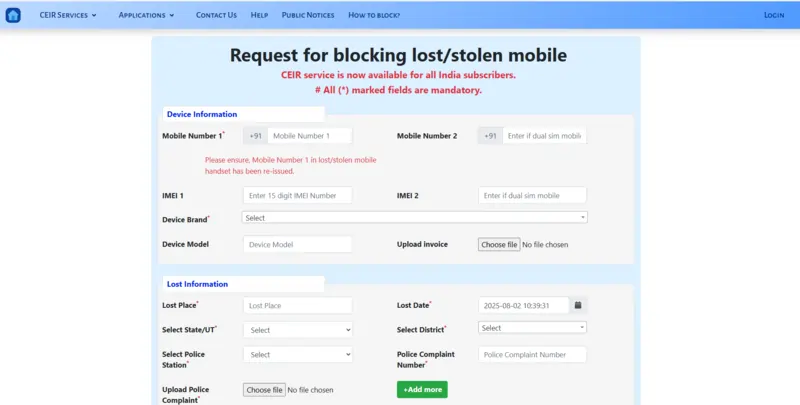
After the IMEI is blocked, you’ll get a confirmation message on your phone number or email. As of July 29, 2025: CEIR blocked 5.1 lakh handsets suspected in fraud, traced 21.35 lakh devices, and recovered 5.07 lakh phones
If you prefer, you can also visit the nearest Airtel, Jio, Vi, or BSNL store and do the process in person. Carry your ID proof and police FIR with you.
If you can’t use the first two options, you can block your IMEI directly by contacting the police:
1. Visit your nearest police station and file an FIR for your lost or stolen phone.
2. Make sure the IMEI number is clearly mentioned in the FIR.
3. Ask the police to forward the IMEI blocking request to the CEIR system.
Once they send the request, your IMEI will be blocked, and you can check the status on the CEIR portal using your FIR details.
Before you start the IMEI blocking process, it’s better to keep all the required details and documents ready. This will make the process quicker and smoother, whether you are blocking the IMEI online, through your network provider, or at a police station.
Here’s what you should have with you:
If you don’t have your phone, you can still find the IMEI:
The number that was active on the lost device is required
Aadhar card, voter ID, driving license, passport, or any valid ID in your country
Original bill or invoice of the phone (soft copy or hard copy)
Most carriers or portals require a police report mentioning the IMEI number
If you filed online, download and keep the FIR acknowledgement
This is where you’ll receive confirmation and updates
After you request to block your IMEI, you might want to confirm if it has really been blocked. This is very easy to check, and you can do it in different ways depending on where you are.
Many countries have online IMEI databases where you can check if your phone is blacklisted.
Sometimes you may need to unblock your IMEI number. This usually happens if you have recovered your lost phone after blocking it or if the phone was mistakenly blocked. The good news is you can unblock it, but the process is as strict as blocking because only the rightful owner can request it.
Here’s how you can unblock your IMEI number:
Once the request is approved, you’ll get a confirmation message. The IMEI will be unblocked, and the phone will start working again on all networks.
Contact customer care of the same provider (Airtel, Jio, Vi, BSNL, etc.).
Tell them you want to unblock the IMEI and explain the reason (for example, you recovered your phone).
They will ask for the same documents again:
Once verified, they will send a request to unblock the IMEI.
An IMEI number gets blacklisted when it is added to a special database that mobile networks use to block stolen or suspicious phones. Once a phone’s IMEI is blacklisted, it will not work on any mobile network.
Here’s how an IMEI number gets blacklisted:
If you lose your phone and request the CEIR portal, your network provider, or the police to block it, they will add the IMEI to the blacklist database.
If someone reports your phone as stolen and provides your IMEI number, it can be blacklisted even if you didn’t block it yourself.
Phones linked to illegal activities or fraud are often blacklisted by authorities and network providers.
Many carriers block the IMEI if the customer doesn’t pay for the phone (like EMIs or postpaid bills).
Phones that are smuggled or do not meet legal import requirements may also get blacklisted by the government.
Blocking or unblocking your IMEI number is not something you do often, but it is one of the most powerful ways to protect your phone if it is lost or stolen. Once you block your IMEI, the phone becomes completely useless to anyone who has it.
Always keep your IMEI number written down in a safe place (or saved in your email or notes). It only takes a few minutes, but it will save you a lot of stress if you ever lose your phone. And if you ever buy a second-hand phone, make sure you check if its IMEI is blacklisted before making the purchase.
Your phone carries so much personal information – contacts, photos, banking apps, so protecting it must always be a priority.
Thank you for reading this blog. I truly hope this guide helped you understand everything about blocking, unblocking, and checking your IMEI number.