How to Check IMEI Number on Any Phone [100% Working]
Don’t wait until it’s too late, find and save your IMEI number now. Follow this guide to locate it easily, secure your phone, and stay one step ahead.
Author: Sujith Grandhi
Don’t wait until it’s too late, find and save your IMEI number now. Follow this guide to locate it easily, secure your phone, and stay one step ahead.
Author: Sujith Grandhi
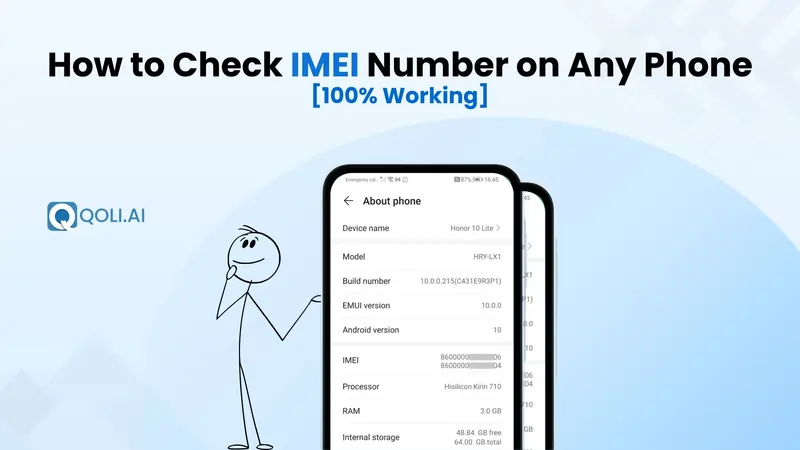
So, you're trying to check your phone's IMEI number, right? Maybe your device got lost, or maybe you're just being careful and want to keep it safe somewhere.
Most people don’t even realize how important this small number is until something goes wrong. And when they need it, they have no clue where to look. That’s why I wrote this blog, to show you every possible way to check your IMEI number, no matter what phone you’re using or what situation you’re in.
This blog shows you how to find IMEI number on any device, whether it’s an Android, iPhone, or even if it's lost. And yes, everything I’m going to show you actually works. Just follow along. The process is going to be simple, clear, and super useful.
IMEI stands for International Mobile Equipment Identity. It’s just a 15-digit number that works like your phone’s identity card.
You know how your Aadhaar number or passport number is just for you and no one else? That’s exactly how IMEI works for your phone.
Here’s why:
So in short, this IMEI number can help you secure your phone, prove ownership, track it if it goes missing, check if it’s original, and even block it if needed.
This is the easiest and fastest way to check your IMEI number. You don’t need any app or setting. Just a simple IMEI number check code you can dial, and your phone will show the IMEI instantly.
Here’s how to do it:
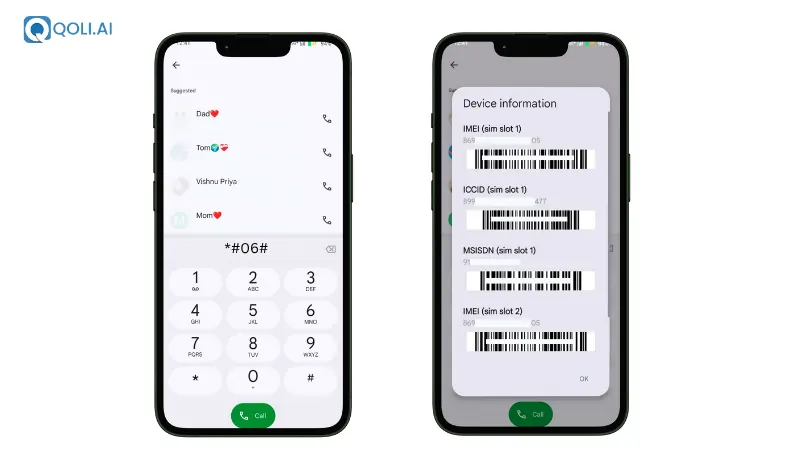
If the IMEI code doesn’t work, or if you just want to double-check the number, you can also find your IMEI directly from your phone’s settings. This method works whether your phone has a SIM card or not.
Let me show you exactly how to do it.
Some phones may also show the serial number right there, but don’t confuse that with IMEI.
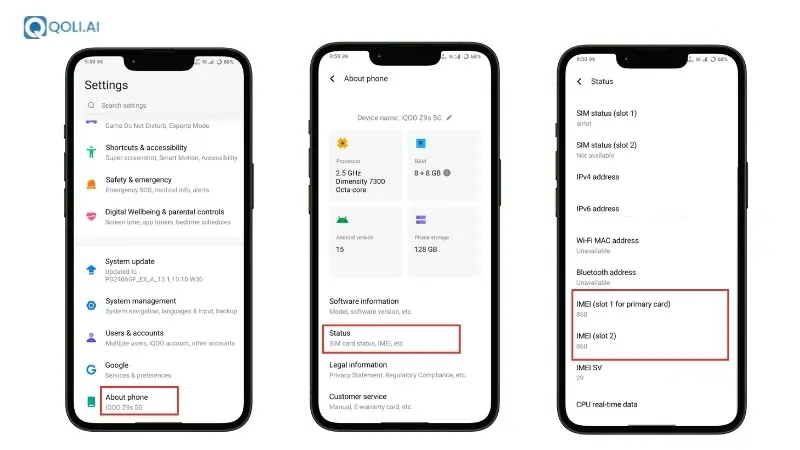
This method a reliable IMEI number check for Android brands like Samsung, Xiaomi, Realme, Vivo, OnePlus, Motorola, and others.
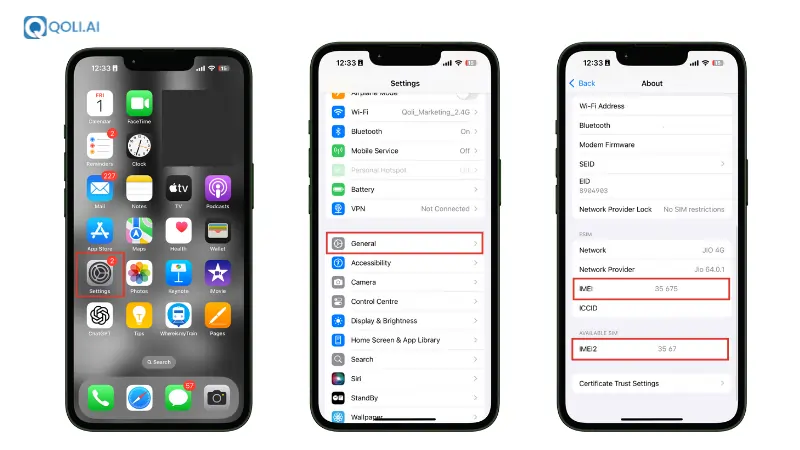
If you couldn’t find it through settings, don’t worry. There are still more methods you can try, even if your phone is switched off or not with you right now.
Let’s say your phone is not with you right now, or maybe it’s switched off, lost, or stolen. Don’t worry, you can still find your IMEI number if you have the original phone box.
Take the phone box and look closely at the bottom side or one of the sides of the box. You’ll see a white sticker or label printed with a few details like:
If your phone supports two SIMs, the label will show IMEI 1 and IMEI 2.
IMEI1: 358***********
IMEI2: 358***********
Also Read: How-to Block IMEI Number
If you don’t have your phone in hand and can’t find the box either, there’s still another place where your IMEI number might be saved, and that’s your purchase invoice or bill.
If your mobile is gone and you're stuck asking how to get IMEI number of lost phone, your bill might just be the answer. This often includes the IMEI number, along with the model name, price, and purchase date.
If you purchased your phone online, check the order summary or account section, many e-commerce platforms allow IMEI number check online via order details.
In fact, Some users even try IMEI tracker online tools, though you should always use government-approved ones like the CEIR tracking portal.
You can track stolen phone, lock your phone remotely, or even report it via CEIR registration and CEIR helpline number for quick action.
So, you tried to check your phone’s IMEI number, but it didn’t show up? Or maybe it says "null" or "not available" or just shows a blank? Here’s exactly what you can do step-by-step to fix it.
This is the first thing you should try.
Sometimes the number shows up after restarting. If it still doesn’t, go to the next step.
Here’s how you can find it in the settings:
If the IMEI number is not showing anywhere, not even printed on the phone, then the issue might be serious.
So far, we’ve covered all the simple and working ways to check the IMEI number on your mobile. If your phone is with you, any of these methods will work perfectly.
But what if you've lost your mobile and now you're trying to find its IMEI number? Don’t worry, I’ve written a separate blog just for that case. You can refer to it if your phone is not with you. I’ve added the link to that post inside this blog itself, make sure to check it out.
Thank you so much for reading till the end!
I really hope this blog helped you figure out your IMEI number without confusion.
And if you’re planning to block your IMEI or trace your lost mobile, I’ve shared guides for those too.
Take care, and I’ll see you in the next blog!