How to Find IMEI Number of Lost or Stolen Mobile in 2025
Lost or stolen mobile phone? This step-by-step guide shows how to find the IMEI number! Retrieve your mobile device's IMEI and protect it from theft.
Author: Sujith Grandhi
Lost or stolen mobile phone? This step-by-step guide shows how to find the IMEI number! Retrieve your mobile device's IMEI and protect it from theft.
Author: Sujith Grandhi

You don’t have your phone right now, but you need its IMEI number. Maybe the phone is lost, or someone took it. Now you're trying to find that number without touching the phone.
Don’t worry. You can still find the IMEI number even if the phone is not with you. It’s not saved only inside the phone. There are other places where it gets stored, and you can check it from there.
In this blog, you’ll know all the simple ways to find your phone’s IMEI number without having the phone. Just follow the steps, and you’ll get the number.
Let’s begin.
Yes, you can absolutely find it.
Even without your phone, your IMEI number is available in other places. It’s saved in your Google or Apple account, printed on your phone box, or stored by your network provider. So yes, even if the phone is gone, you can still get that number.
In India, a system called CEIR (run by the Department of Telecommunications) helped trace about 2.6 lakh lost phones in just one month after it launched. That means officials used IMEI numbers to find those phones and know where they were.
This shows that having your IMEI number is powerful. You just have to find it. And I’m going to help you step by step so you can confidently get your IMEI and act fast.
If you were using an Android phone, your IMEI number is already saved in your Google account. You don’t need the phone in hand. You can check it from any other phone or computer that has internet.
Just follow these easy steps:
Go to this link: https://www.google.com/android/find
This is Google’s Find My Device page.
Use the same Gmail ID that you used on your lost phone. If you're already logged in, it will open directly.
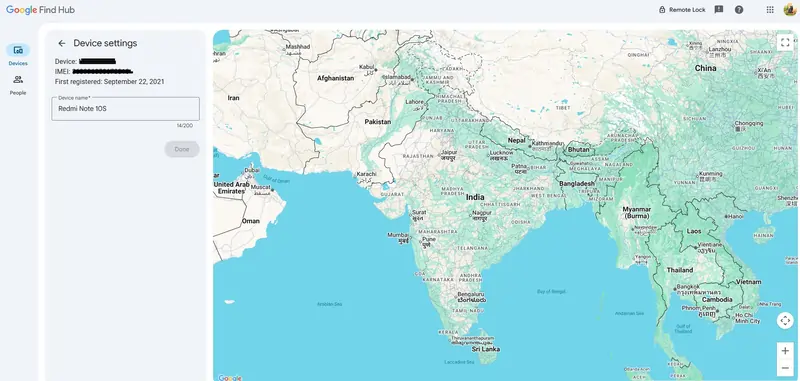
If you were not using an Android phone and instead you had an iPhone, don’t get hurt. Apple also keeps your IMEI number saved in your Apple ID account. You don’t need your iPhone in hand. You can check it easily from any other device with internet.
Follow this step-by-step:
Open your browser and visit: https://appleid.apple.com
Use the same Apple ID that was signed in on your lost iPhone. Once you're logged in, you’ll see your account details.
Here, Apple shows all the devices linked to your Apple ID.
Once you click it, you’ll see all the device information.
These steps are perfect if you’re wondering how to get IMEI number of a lost phone, or if you’re searching for how to find my lost phone with IMEI number.
If you don’t have your phone but still have the box it came in, that’s great. The IMEI number is usually printed right there.
This method is very simple and works for all phones, no matter the brand. Just make sure you’re checking the correct box, especially if you have more than one at home.
If you don’t have the box, don’t worry. There are still more ways to find the IMEI number. Let’s move to the next one.
If you bought your phone from a store or an online website, your IMEI number is usually written on the bill or invoice they gave you.
If you’ve lost your phone and don’t have the box or bill, your mobile service provider might still be able to help you. When your SIM was active in the phone, the company most likely recorded your phone’s IMEI number in their system.
If you used any brand app before your phone got lost, like Samsung Smart Switch or Mi Cloud, there’s a small chance your IMEI number is saved there.
Let me explain this clearly.
Now, this trick won’t work for everyone. It only works if you actually backed up your phone or used these apps earlier. But it’s still worth checking once.
If you’ve lost your phone, you obviously can’t go into settings or dial any code to check the IMEI number, right? But don’t worry. There’s still a way. And honestly, it’s the one I always suggest to my friends when they lose their phone.
I’m talking about checking the IMEI number from Google Dashboard. This method really works. I’ve seen many people use it successfully.
That’s why I gave this method first in this blog.
So before trying anything else, I strongly suggest you go and check Method 1 in this blog. I’ve even added step-by-step screenshots to help you out. It’s quick and easy.
Go on, try it. Just follow the steps I gave above in Method 1.
Now you might be wondering, "I have the IMEI number… but can it actually help me track my lost phone?"
The answer is: Yes… but not directly by you.
Let me explain it in a simple way:
Many users search for how to track phone with IMEI number or use terms like IMEI tracker online or track stolen phone, hoping for real-time tracking. But remember, while IMEI can’t track a phone directly for you, it can help the police or your network provider locate or block the device using tower data.
So after reading this blog, now you have a clear idea of how to find the IMEI number of your lost phone.
All the methods shared here are working perfectly fine, and you can try them one by one. But still, I personally suggest you to first try Method 1 using Google Dashboard. That one works really well in most cases. If it doesn’t help, then move on to the next steps mentioned in the blog.
Every step here is simple and works most of the time. If you're lucky enough to have your original phone box, then finding the IMEI number becomes super easy. But if you don’t have the box, no worries, just go ahead and try the other methods I’ve shared here.
Thank you for reading this blog!
Have a great day!